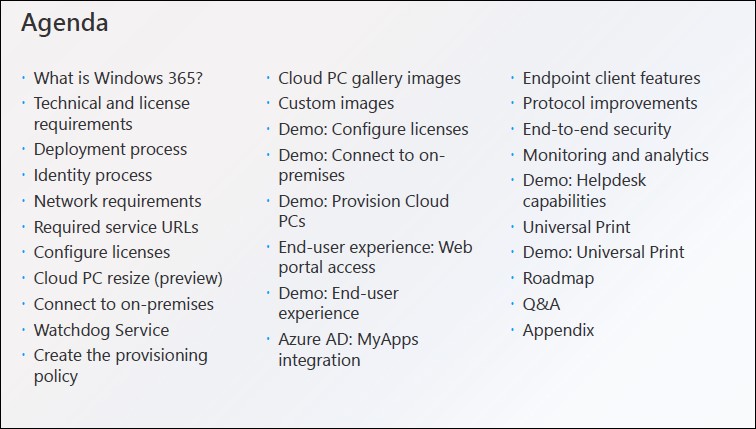
What is Windows 365?
- Technical and license requirements Deployment process
- Identity process Network requirements Required service URLs
- Configure licenses
- Cloud PC resize (preview)
- Connect to on-premises Watchdog Service
- Create the provisioning policy
- Cloud PC gallery images Custom images
- Demo: Configure licenses
- Demo: Connect to on- premses
- Demo: Provision Cloud PCS
- End-user experience: Web portal access
- Demo: End-user experience
- Azure AD: MyApps integration
- Endpoint client features
- Protocol improvements
- End-to-end security
- Monitoring and analytics
- Demo: Helpdesk capabilities Universal Print Demo: Universal Print Roadmap
- Appendix
How and where we work has changed
- 73% of workers say they want flexible remote work options
- 67% of employees want more in-person collaboration
- 80% of managers expect more flexible work from home policies
Shifting workforce and organizational needs
- Remote and hybrid work
- Elastic workforce
- Organizational expansion and change
- Bring your own PC (BYOPC)
- High-scale and specialized workloads
- Security and compliance
 [Bildquelle: © Microsoft]
[Bildquelle: © Microsoft]
The right technology for all your needs
| Cloud PC – Windows 365 | Cloud VDI – Azure Virtual Desktop |
| Optimized for simplicity | Optimized for flexibility |
| Windows 10 or Windows 11 (soon) personalized desktop |
Windows 10, Windows 11 (soon), or Windows Server multi-session desktops |
| Complete end-to-end Microsoft service |
Remote app streaming |
| One-stop administration in Microsoft Endpoint Manager (Enterprise edition) |
Full control over configuration and management |
| Direct self-service model (Business edition) |
Citrix and VMware support |
| Predictable per user pricing |
Flexible consumption-based pricing |
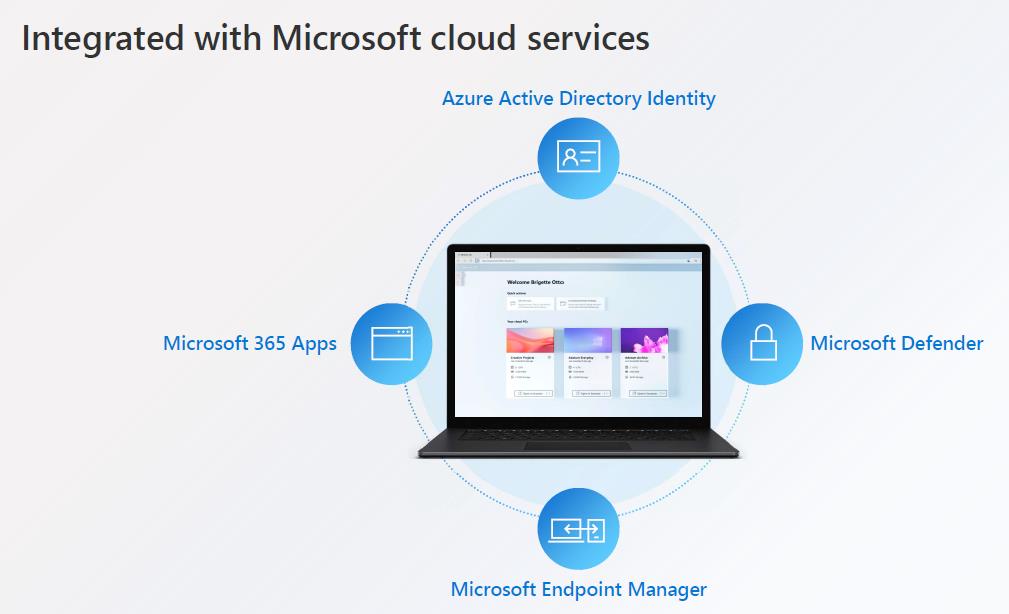
Deployment process
Azure subscription
Configure Azure Active Directory (Hybrid AADJ)
Windows 365 licenses in Microsoft Endpoint Manager Admin Portal
All associated Azure resources (virtual network optional: custom image) per Windows 365 region
Required credentials (Azure AD, AD service- account, Intune Service Admin, Azure subscription owner, etc.)
Identity requirements
Hybrid Azure AD (HAADJ)
Bringing your users to Azure AD maximizes user productivity and increases security.
Configure Hybrid Azure AD —
join as part of your Azure AD Connect configuration.
Note: Azure AD (AADJ) support is coming soon.
Network requirements
Network requirements and considerations
Requirements
Considerations
Virtual Network (vNET) in customer’s Azure subscription is strongly recommended to be in same region as Windows 365.
CONNECTIVITY TYPE
SPECIAL CONSIDERATIONS
Azure vNET virtual Network must route to a DNS
server that can resolve Active Directory records
ExpressRoute Hybrid Dedicated network
through service provider
either on-premises or on Azure.
This AD must be in sync with Azure AD to provide hybrid identity in AAD via Azure AD Connect.
Site-to-Site VPN
Hybrid Limited bandwidth compared to ExpressRoute
VMs are joined to Active Directory and hosted by Microsoft.
Bandwidth costs
|
Customers are charged for outbound network bandwidth utilization of their Cloud PCs via their Azure subscription
1 Inbound data transfers (i.e., data going into Azure data centers) is free.
2 Azure ExpressRoute provides unlimited data bundles for outbound traffic.
Active Directory | Network requirements
The Azure Virtual Network must
route to a DNS server that can resolve
on-premises Active Directory records.
Make sure that your Azure vNET is pointing to your AD DS – DNS server.
Required service URLs
Required service URLs
Windows 365 service URLs and ports
The Azure Virtual Network(s) (VNET) you create for Windows 365 is required to have outbound TCP access to the underlying services we use as part of
the firewall rules in the customer’s Azure subscription.
Find the full list of all the required Azure Virtual Desktop URLs at aka.ms/CPCURLs
Find the full list of all the required MEM URLs
at aka.ms/MEMURLs
Configure licenses
Product licenses SKUs available
The following per user, per month licenses are available during launch; more will be added later.
VM/OS DISK SIZE EXAMPLE SCENARIOS RECOMMENDED APPS
- vCPU/2 GB/64 GB Firstline Workers, Call centers,
Education/Training/CRM access
Office light (web-based), Microsoft Edge, OneDrive, lightweight line-of-business app (e.g., call center application—web-apps), Defender support
- vCPU/4 GB/256 GB
2 vCPU/4 GB/128 GB
2 vCPU/4 GB/64 GB
2 vCPU/8 GB/256 GB
2 vCPU/8 GB /128 GB
4 vCPU/16 GB/512 GB
4 vCPU /16 GB /256 GB
4 vCPU /16 GB /128 GB
8 vCPU /32 GB /512 GB
8 vCPU /32 GB /256 GB
8 vCPU /32 GB /128 GB
Mergers and acquisitions, Short-term and seasonal, Customer Services, Bring-Your-Own-PC, Work from home
Bring-Your-Own-PC, Work from home, Market researchers, Government, Consultants
Finance, Government, Consultants, Healthcare services, Bring-Your-Own-PC, Work from home
Software developers, Engineers,
Content creators, Design and engineering workstations
Microsoft 365 Apps, Microsoft Teams (audio-only),
Outlook, Excel, PowerPoint, OneDrive, Adobe Reader, Edge, Line-of-business app(s), Defender support
Microsoft 365 Apps, Microsoft Teams, Outlook, Excel, Access, PowerPoint, OneDrive, Adobe Reader, Edge, Line-of-business app(s), Defender support
Microsoft 365 Apps, Microsoft Teams, Outlook, Excel, Access, PowerPoint, Power BI, Dynamics 365, OneDrive, Adobe Reader, Edge, Line-of-business app(s), Defender support
Microsoft 365 Apps, Microsoft Teams, Outlook, Access, OneDrive, Adobe Reader, Edge, Power BI, Visual Studio Code, Line-of-business app(s), Defender support
Assign the licenses
Assign Windows 365 licenses in the Microsoft 365 admin center portal.
- Go to active users
- Open the user(s)
- Assign the Windows 365 Cloud PC size license
These steps can also be performed from the Azure Portal or automatically via Azure AD group assignment for bulk scenarios.

Hi, this is a great article. THX.
Es ist toll, dass Sie einen 6-monatigen Testzeitraum für M365 anbieten konnten 🙂
It’s great you could provide a 6 month test period for M365 -:)
Hey Leute, wir reden hier doch von W365, nicht M365!